
|
 This application uses information from the online game service Hattrick.org. This use has been approved by the developers and copyright owners of Hattrick.org, Extralives AB |
|---|
Description |
PsicoTSI 1.1.1.7 |
Instalation Help |
Links |
Versions History |
|---|
 |
PsicoTSI Tool is a FireFox 3.0.* Extension. Click here to install PsicoTSI Tool. |
PsicoTSI Tool is freeware. A big effort is needed to develop this tool. If you want to support this project, you can do it by making a donation using PayPal. |
|---|
NOTE: PsicoTSI Terminus Edition is distributed as is. Install and use it under your own responsibility. Nowadays, it runs only under Firefox 3.0.*. |
|---|
|
Instalación
In order to install PsicoTSI Tool, you must follow this steps: 1) Download the file PsicoTSI 1.1.1.7 to your computer, for instance, on your desktop. |
|
|---|---|---|
2.a) Open the file from Firefox with File, Open file... 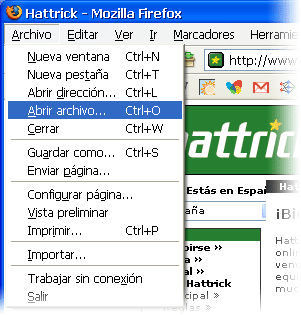 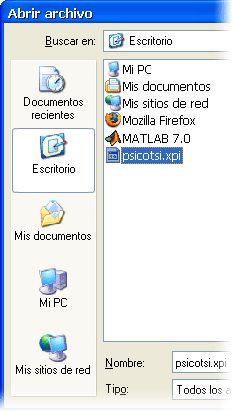 |
2.b) Drag & drop the file into the Firefox window: 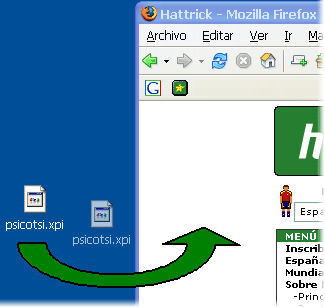 |
|
3) Close completely and open Firefox browser. When you right-click in the details page of any of your players or a player in the trasfer list the PsicoTSI option must appear. |
||
|---|---|---|
IMPORTANT: If you have also installed the Foxtrick extension, and you get the message "The skills of this player are not available", you must deactivate the option "Show player skills as text, not as link". |